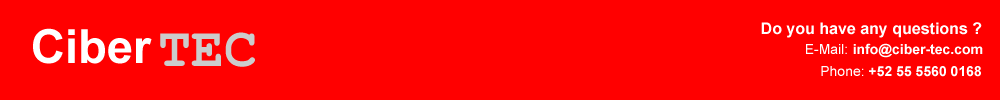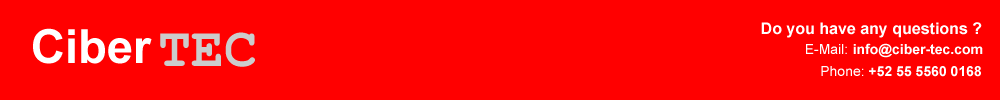DBU and SQL DBU and SQL |
None professional programming tool is complete without a way to access the data it handles.
From Clipper times and up today, the job of editing databases has been left to external programs like Clipper's DBU, WinDBU, DBWide or the Advantage Data Architech.
Xailer now comes with a powerful DBF editor and the ENTERPRISE version comes with a SQL query editor for SQLite.
More than a simple DBU, the Xailer table editor is a DBF "explorer", it analizes folders in search of DBF files and even all the hard disk can be scanned for DBFs.
The DBU (Data Base Utility) integrated with Xailer supports DBF files with CDX and NTX indexes, along with DBT and FPT memo fields, it also supports Advantage Database Server's native file format: ADT files with ADI indexes and ADM memo files.
|
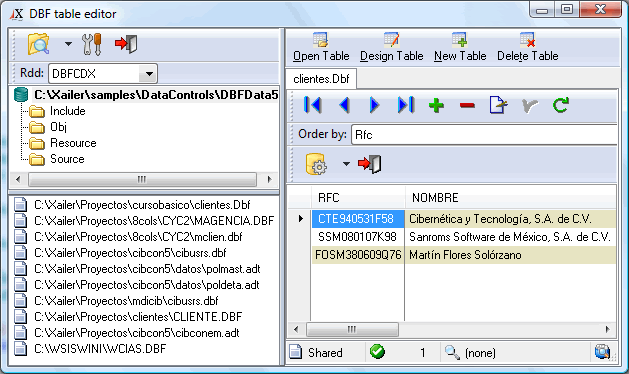 |
 |
The DBF editor is user friendly and highly configurable, with a bunch of available options depending of the .DBF or .ADT table format you wish to manage.
For example you can set the languague for ordering when you create an index, this feature is very useful for other languagues different of English.
You can also set the date display format, even the "EPOCH" can be configured and you can set the year to be displayed in date fields with 2 o 4 digits.
If you are of the programmers that change the extension of the DBF to aviod the user to open the file with external tools like Excel, Xailer's editor lets you to set you own file extension, so your renamed tables can be seen using the explorer.
For CDX index files you can set the table type, and the size of the memo fields you are using, you can also set the blocking schema if you want to use the editor and at the same time to use a Clipper application or a FoxPro one.
For the ADS support you can set the server type (local, remote or internet) to connect to a server and edit your tables.
Once a table is opened, you can open it as shared or exclusive, set filters and scopes, and navigate inside the file.
Data maintenance operations such zap, pack, delete and recall are also supported.
|
With the Xailer's DBU you can create new DBF tables or modify existing ones already created with other tools.
You can add new fields to the current table structure, or change the position of the existing fields, it supports all the standard xBase field types (character, numeric, date, logical and memo) and the extended type for ADT files (float, double, integer, blog, char, etc.)
You can create new indexes or re-generate the existing ones, a full set of options for data maintenance is available from one single place, and fully integrated into the Xailer's IDE.
|
 |
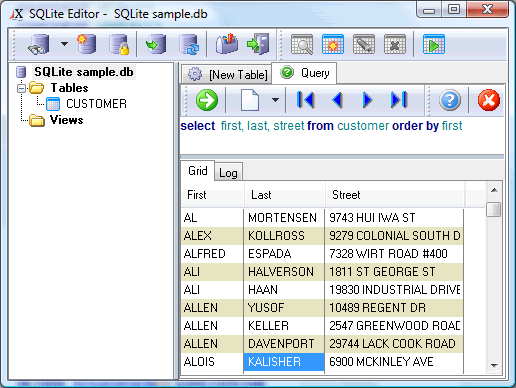 |
The ENTERPRISE version comes with native support to SQLite, a SQL based non client/server database engine. You can add support to this product in your Xailer application by adding a single .LIB to yor application at no extra cost.
If you are going to use SQLite in your application, Xailer has a full featured SQL query editor for this product, with the same functionality of the DBF editor (view, edit and create/modifiy table structures) and as a bonus, you can write and run your own SQL sentences, and view the result inmediatly.
|
All these tools are written in the same Xailer tool, they are useful tools for the programmer, but also a good example of the high quality of the applications you can develop with Xailer.
|