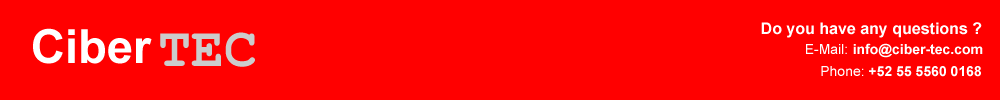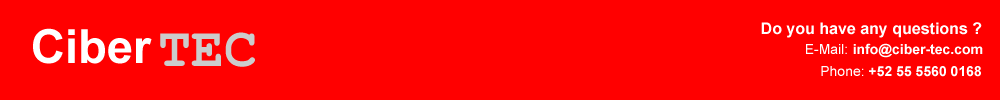Source Code Editor Source Code Editor |
Among other tools, Xailer's IDE includes a powerful and professional source code editor fully oriented to the programmer's needs.
The Xailer's editor is based in the SCINTILLA editor, a free editor component created by Neil Hodgson, this product is also used by other programming tools because of its versatility, wide range of programmer oriented features and ease of integration with the most of the programming languages.
The editor includes the classic tools expected in a text editor, but it also has some other interesting features, like colored sintax, error indicators, line markers, and special tools to integrate the editor with a debugging tool.
|
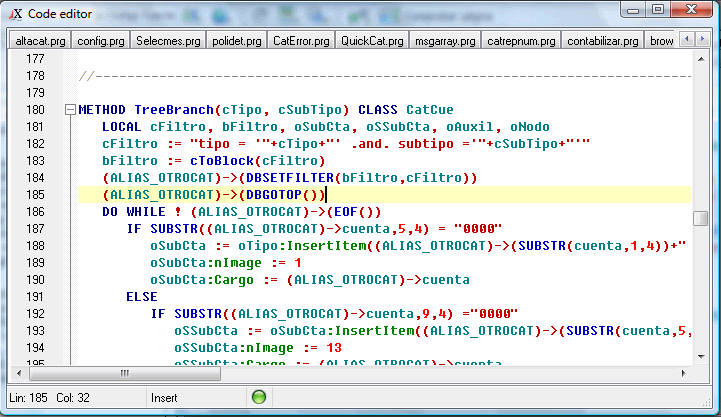 |
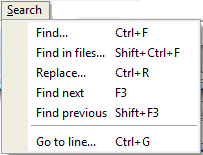 |
From the IDE's main menu the editor supports find and replace operations, simple searching with regular expressions support, and massive search in all the files within a project.
The editor puts the massive search results in the "message section" of the editor's window, then you can select the file and line where the result of the search is, Xailer will open the file if it's not already opened in the editor, and will put the cursor in the expected line.
|
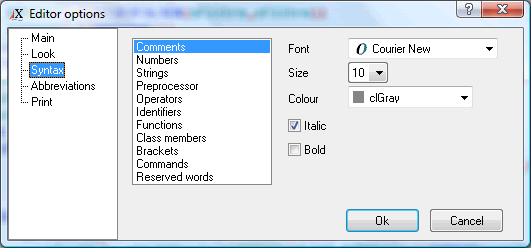 |
You can configure the editor to fit your programming way, you can set the tab spaces for indenting, show line numbers, set the apparence for the source code presentation, the color of the current line markers, you will even have control of the programming structures (IF...ENDIF, DO CASE ... ENDCASE, DO WHILE ... ENDDO, etc), also you can define a personalized schema for all the components of the programming language, including colors and font type and sizes. |
Xailer's editor has a very interesting feature, the "Abreviations" or shortcuts, with this feature you can teach the editor to write programming structures. The editor will write these structures any time it detects we type special keystrokes combined with Ctrl+B keys.
For example, if we want the editor to write automatically an IF... ELSE... ENDIF structure, we simply type "ife"+Crtl+B and that's all, the editor will write for us the structure in the source code.
The editor already comes with a set of pre-defined abreviations but you can create your own too. |
 |
The source code editor is integrated with the rest of the IDE's components, it can take information of the project manager when there are compiling errors, to open the file with errors and set the cursor in the line where the error is, it is also integrated with the Form Designer generating automatically the .PRG files for the forms source code and it also writes the code for the controls' events and many other things else.. |
|