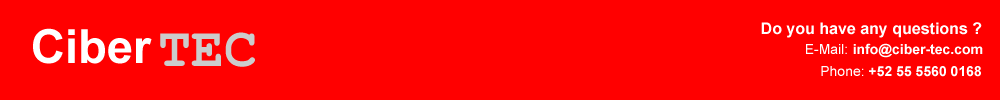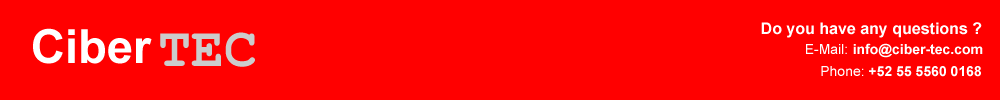Form Designer Form Designer |
One of the Xailer's most remarkable features is its great form desinger, fully integrated into the IDE.
Same as in other tools alike, Xailer's Form designer allows you visually design the forms used for data entry within your application.
In Xailer all the user interface is built using "forms", which are not exactly windows or dialogs, they are simply "forms", however, the form designer let you easily to become a "normal" form into a more especialized one like windows or dialogs, modal or non modal, splash windows, etc. all this in a visual, fast and easy way, just the way you do in any other resource editor such the Borland Resource Workshop or Pelles C, but those are external programs, Xailer's from designer is part of the IDE.
Due to its high integration with the Xailer's IDE, the form desinger doesn't create .RC files to store the forms; it generates Xailer code, 100% xHarbour, for both, for the form, and for the controls within the form, the result is less dependency from external files and a reduction in programming time since all the actions for all the controls are defined using the same form designer.
Xailer doesn't hide anything to the programmer, there are not secret files behind the form generation, all the stuff is contained in two text files: a .PRG file with all the source code for the class and its controls within, and a .XFM (Xailer ForM), just a .PRG text file with the extention renamed, inside this file, Xailer writes all the code generated by the form desinger, so you always know what's happening during the form creation process.
|
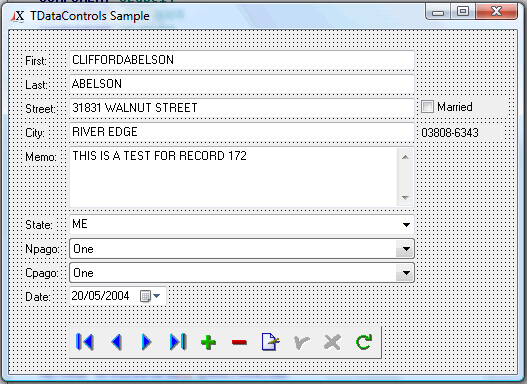 |
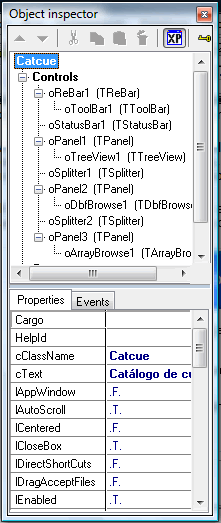 |
With Xailer's form designer you just work once, because you don't need to "REDEFINE" the control's behave writing separate source code for any control within a form, Xailer does the job for you using its "object inspector".
Along with design operations, the object inspector shows you a list of all the controls contained within a form, you can visually change the data entry order, you can define "container" controls such as bevels, panels or group boxes, the form designer will also give a nave to the variables used to contain the objects and will automatically write a .PRG for any single form, writting also the code for the form and the controls creation.
With the object inspector you visually set properties and events for the form, and for the controls within, so all the validations and behaves are defined at design time, not need to do or to write anything after form creation, this saves you more than 20% of programming time using another programming tool.
All the controls supported by Xailer are perfectly transparent, and the form designer let you to use an image as your form background, so you can create you own "skins" to write "catch the eye" applications:
|
Xailer's form desinger supports 52 different visual contols, including the typical Windows ones such: normal and pop-up menus, labels, edit and edit multiline boxes, standard buttons, checkboxes, radio buttons, list and comboboxes, scroll bars and group boxes.
In addition you can also use the Windows 32 bits API controls: Folders and pages, richedit, track and progress bars, spinners, hotkeys, system animations (used for copy, delete or move files) date and time pickers, MonthCalendar, tree structures that really works, native column headers, status bar, and of course you can visually design your toolbars. You can set more than one toolbar, you can move them and configure them in a visual way.
System controls such Timers, Imagelists and NotifyIcons (to put an application in the Windows taskbar) are also supported.
Xailer also has its own visual controls, the favorites of the programmer in other programming tools, but fully redesigned to be 32 bits compliant: Hyperlinks, bitmap buttons, maskedit (pictured edit box), date edit, image edit, disabled edits, radio menus, panels and splitters, bevels, scrollboxes, full support for any image type (bmp, jpg, gif, tiff, etc) font and color oriented comboboxes, explorer bars and option lists and array and data browses that can be fully visually designed, you don't need to write a single source code line.
All the Windows System Dialogs such printer setup, font and colors selection, file open and save dialogs, are also Xailer controls and you can use them by simply clicking in the on the toolbar and dropping them within your form.
PROFESSIONAL and ENTERPRISE versions include DataSet controls to visually acces to any database format at design time, you can use DBF files with CDX or NTX indexes, ADS, and a wide range of SQL based servers such SQL Sever, Acess, Informix, etc, using ADO or ODBC. ENTERPRISE version also includes native support for MySQL and SQLite.
Along with DataSets, come the DataControls, these are controls related with a field in a database defined into a DataSet, you just visually add a datacontrol in your form, visually set a relation between the control and a field in the database, and Xailer's DataSets do the rest, maintenance operations such adding, modifying and erasing data and even the network programming are handled by the DataSet, you don't need to write anything, no matter if you are working with DBFs or with a SQL based tool on backend.
|
|
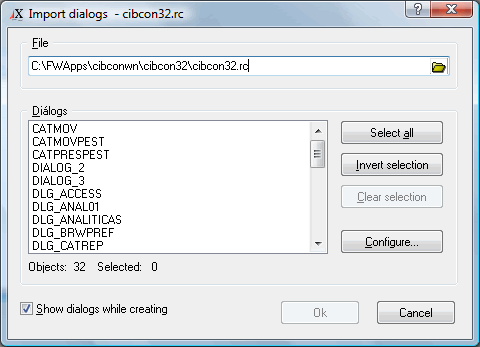 |
If you already have applications written in any other programmig tool, and the use .RC, RES or DLL files to build the user interface, to can recycle those dialogs to be used with Xailer, the form designer let you to "import" all your dialogs stored in .RC files and become then into Xailer's forms.
The process is automatic for you, the only thing you have to do is to choose the .RC file where your dialogs are, Xailer does the rest, it analizes the content of the .RC and writes the Xailer code for every dialog in the .RC, it writes the .PRG file along with .XFM.
With this prowerful form importer, you can move your old dialogs designed in any resource editor into the Xailer's IDE and then you can visually stablish the behave of any control, using the object inspector, not need to write code by hand.
|
|